Credits: Screenshot/WhatsApp
Learn how to listen to audio recordings on WhatsApp confidentially
One of the most popular elements that WhatsApp offers is sending voice messages. However, there is an ongoing problem among users platform It's a lack of privacy.
Once the sound is heard, the platform automatically notifies the sender. However, there are ways that allow you to listen to these audio recordings anonymously.
Tricks to listen to audio recordings secretly on WhatsApp
With the help of tricks in the application itself, it is possible to listen to voice messages on WhatsApp without the sender receiving a confirmation signal. This way, you won't be charged if you don't respond to the content right away.
Below, see two effective ways to perform this procedure, both of which work on both Android and iOS (iPhone) devices.
The first method: forward the voice message
The first, and perhaps simplest, method is to forward the voice message to yourself. This way, you'll be able to listen to the content and the contact you sent will never know that you played it.
To do this, simply follow the instructions below:
- Open your phone's contact list and add your own number as a new contact;
- In WhatsApp, select the voice message you want to listen to;
- On iOS, tap the sound, making sure not to play it, and choose the Forward option. On Android, tap the voice message and tap the arrow icon to forward;
- Finally, send this audio to the personal chat you created;
- With this, you will be able to hear the message discreetly.
Credits: Screenshot/WhatsApp
WhatsApp trick on Android
Method 2: Disable Read Receipt
The second method requires temporarily disabling the “read receipt” function in WhatsApp settings.
When using this function, no contact will be able to see when messages are viewed, audio is heard, or status is viewed. To do this, simply:
- Open WhatsApp;
- On iOS, tap Settings in the lower right corner. On Android, tap Menu (three dots) in the upper right corner;
- Then select “Privacy”;
- Then disable the “Confirm Read” option.

Credits: WhatsApp screenshot
Simply disable the “Confirm Read” function in WhatsApp
This gives you the freedom to listen to voice messages confidentially. It should be noted that with the feature disabled, you will also not be able to know when your contacts view your content (status, audio recordings, messages). If you wish, you can reactivate the option later.
You can now use WhatsApp more comfortably, while keeping your in-app actions completely private.
The turnstile is free

“Incurable thinker. Food aficionado. Subtly charming alcohol scholar. Pop culture advocate.”


/https://i.s3.glbimg.com/v1/AUTH_bc8228b6673f488aa253bbcb03c80ec5/internal_photos/bs/2024/5/f/K33XBRSWyQhcFLW3gBpw/7c2c40f2-89a1-4093-803e-b260c4529782.jpg)


:strip_icc()/s03.video.glbimg.com/x720/12572794.jpg)
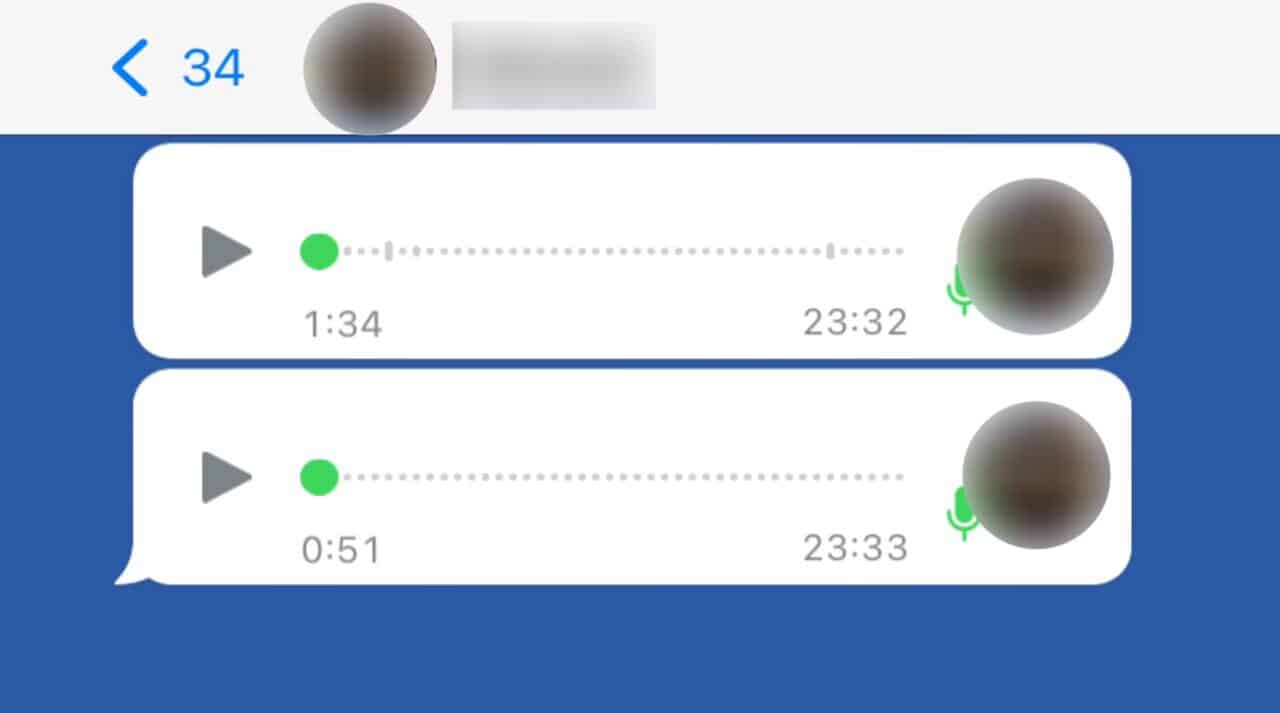
More Stories
Hide your online status and protect your privacy
Halley’s meteors can be seen in the early hours of Sunday
A pair of tigers impress fishermen on the Aquidoana River