Asus’ Rog Ally is a mix between the world of video games and the world of PCs. Immediately, it feels like you have a Nintendo Switch in your hands, but with integrated controls. When you turn it on, you’ll immediately realize that it’s a Windows 11 PC.
Well, we have a computer the size of a handheld gaming console and Xbox-style controllers tucked away in the corners. But is this really legal? Follow the review and find out if it’s right for you.
strength point
- Excellent sound quality
- Convenient to carry
- Extremely robust cabinet and controls
- Bright screen, vivid colors, high resolution
- high performance
Negative points
- The Windows screen typing experience without customization is frustrating
- The battery supports short usage time with games
Judgment
With high performance and a great display, the ROG Ally is great for anyone who wants something similar to a plug-and-play laptop. Before purchasing, it is good to consider the following: Anyone who is not familiar with basic Windows configurations will be a bit disappointed, because they will have to spend some time installing gaming rigs and making modifications. Another problem is low battery life, forcing the player to search for a socket in less than two hours. If that’s not too much trouble, move on. ROG Ally delivers a great experience.
The Rog Ally is strong and has a carefully crafted design: it is made of plastic, which is very dense and resistant and also has beautiful details.
The body is designed so that it does not slip out of your hands. The buttons and controls are positioned for comfort while playing. The lighting below the analog sticks produces a nice effect. It’s great to hold thanks to its light weight and even weight distribution. ROG Ally measures 28 cm long, 11.1 cm high, and 2.1 cm wide. It weighs 608 grams.
At the top edge are the power and volume buttons, a USB-C port, a micro SD card reader, a headphone jack, and a PCIe port for connecting to an external GPU. ROG XG Mobile (not officially for sale in Brazil). There are also ventilation holes on the top. On the back there are two buttons and air inlets for fans to cool the devices.
The ROG Ally features a 7-inch display, a 120Hz refresh rate, and a Full HD (1920 x 1080) resolution that makes a difference: games are crystal clear.
When playing “Rise of the Tomb Raider,” “Wolfenstein II: The New Colossus,” and “Metro Exodus,” games full of graphical detail, it was possible to see distant objects as well as those that were closer.
And look, “Metro Exodus” has giant environments populated with mutants. Everything on the screen is necessary for the player to see places to hide or find things to survive.
The touch screen is useful as you have to enter passwords, usernames and other information required by the games. Boasting great brightness and displaying vibrant colors, the ROG Ally Display is one of the best features of this portable hybrid.
The configuration is very respectable: AMD Ryzen Z1 Extreme processor with high-performance GPU, 16GB of RAM, and 512GB of storage – including a micro SD slot that expands the memory. This aspect is no less important than the details, because it runs heavy games. The space of each is about 80 GB.
Although the ROG Ally’s display is impressive, using Windows on a small screen is a bit difficult due to the size of the letters. It can be avoided while gaming, and it’s annoying when you have to type. It would be ideal if Asus tweaked the typing interface.
Playback of “Rise of the Tomb Rider,” “Wolfenstein II: The New Colossus,” and “Metro Exodus” was extremely smooth, without any lag. In busier scenes, with many objects and at maximum graphics settings, things did not go well. I decided to limit the detail display.
Finding other games is easy. Armory Crate is a hub from Asus that houses all gaming platforms like Steam, Origin, and Epic.
The controls and buttons are very sturdy to withstand the pressure in tense and action-packed matches.
If you’re wondering if it’s possible to connect the ROG Ally to your TV, know that the answer is “yes.” All you need is a USB-C/HDMI cable. Pairing an Xbox controller via Bluetooth is another option to make gaming more immersive.
Battery life is the ROG Ally’s severe weakness. Although Asus advertises 6 to 9 hours of battery life, I didn’t come close to that during testing. Maybe if you only use the device to watch YouTube or Netflix. During matches, it lasted 1 hour and 50 minutes at most.
It’s similar to what happens with gaming laptops. Battery life did not improve even when the screen frequency was reduced from 120 Hz to 60 Hz.
In Brazil, the ROG Ally, from Asus, costs R$6,299. It has a respectable configuration, with a 7-inch display with great clarity and colours, as well as built-in video game controls that can incidentally handle the pace of action-packed matches. Add to that official Xbox support for PC, and the ROG Ally will be able to play multiple game streaming platforms. Since it uses Windows without customization for small screens, it is difficult to enter passwords or make any other settings. It would be great to have a dedicated interface for this purpose.

“Incurable thinker. Food aficionado. Subtly charming alcohol scholar. Pop culture advocate.”







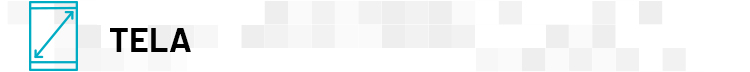

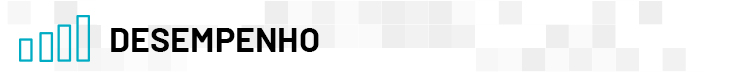

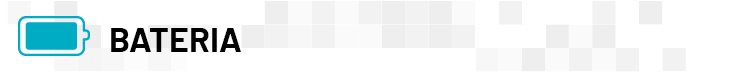

More Stories
NASA Releases Selfie of Perseverance Rover Working on Mars
NVIDIA driver includes hidden Final Fantasy XVI profile
PlayStation Plus Extra and Premium saw a significant drop in players in July