Summarize the news
- The Association of Security Companies has released a list of dangerous apps.
- There are 60 apps, mostly games and financial regulators.
- So far, 36 of them have been banned from the app stores.
- Others, using third-party code libraries, have made updates.
A group of digital security companies has warned users around the world not to uninstall at least 36 popular apps listed as dangerous on smartphones.
The analyzed programs, all of which are for Android, use system vulnerabilities to collect information such as lists of other installed apps, usage history of Bluetooth and Wi-Fi connections, and location via GPS.
The alert was issued by McAfee and other companies that are part of the App Defense Alliance, an alliance of digital security companies that analyzes application libraries for potential threats.
The companies report that many of these apps are legitimate, but they use third-party libraries that leak confidential information, either due to internal problems or maliciously. Together, the programs exceed 100 million downloads.
The full list contains 60 apps, and after risk detection, 36 of them have been removed from the Google Play Store, and the rest have updated coding so they don’t depend on shady libraries.
Another risk is the ability to surreptitiously load web pages in the background, which opens up the possibility of hacking or of loading ads without the user’s knowledge.
Most of the suspicious apps are games, and some are only available in South Korea. The main applications available in Western countries can be found below (the full list can be found here). on the McAfee blog):
point with L.PAY (Gamemore than 10 million downloads)
slam brick breaker (Game+10 million)
Expenses manager money and budget (financial planning+10 million)
GOM launcher (media player+5 million)
live score (Sports statistics+5 million)
compass 9 (compass+1 million)
Of the aforementioned apps, only Swipe Brick and Compass 9 have been removed from the Play Store – the others have updated the library.
“Google has notified developers that their apps violate Google Play policies and that fixes are required to achieve compliance. Some apps have been removed from Google Play, while others have been updated by official developers,” the company said.
This case is another one that reinforces the need to always update apps and avoid installing unknown software.
Read below: Check out 7 tips to make your phone more secure and make it harder for thieves to use your apps
* Trained in R7Under the direction of Pablo Marquez
Oftentimes, the person who stole the mobile phone opens the banking application and performs the “password recovery” process. From there, she can receive an email or SMS with a code to complete the process.
Also, experts recommend that you clean your phone periodically, deleting unnecessary applications and files. “Never save information such as passwords and credit card numbers in note apps, and avoid leaving intimate photos or videos available on your phone,” they say.
According to experts, it is common for thieves to remove the chip from a cell phone and place it in another unlocked device, in order to request password recovery mechanisms. “One way to prevent this from happening is to use a password on the cell phone’s chip, which is now required every time the device is restarted or powered on,” they explained. Thus, if the wrong password is entered multiple times by the attacker, the chip will be blocked.
IMEI is an identification record of the phone’s hardware itself, and is a kind of identity document unique to each cell phone. It is usually registered on the box of the device, on a white sticker
The suggestion is to choose difficult and different passwords for your social networks and apps whenever possible, preferring an alphanumeric password that mixes letters and numbers. To save these passwords, choose a password manager, preferring dedicated apps like 1Password and Lastpass, and avoid saving directly in the browser
SaferNet Brasil experts explain that by doing this, you prevent access control to Wi-Fi and mobile networks when the cell phone is off, which could help with device trackers, which depend on access to the Internet.
Two-step verification is an effective way to protect unauthorized access to information, as it creates a double layer of protection, as it requires a code or password to access the account

“Incurable thinker. Food aficionado. Subtly charming alcohol scholar. Pop culture advocate.”


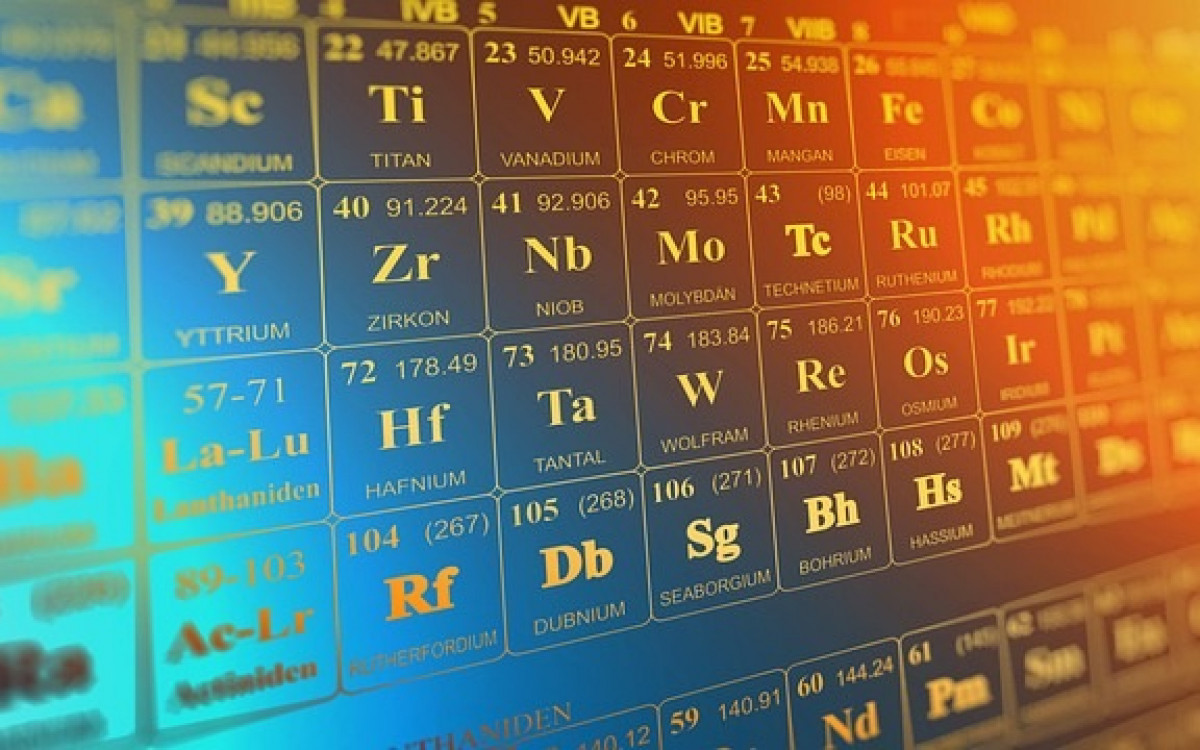




More Stories
NASA Releases Selfie of Perseverance Rover Working on Mars
NVIDIA driver includes hidden Final Fantasy XVI profile
PlayStation Plus Extra and Premium saw a significant drop in players in July