In recent decades, with the development and access of the population to smart phones and high-performance cameras, taking countless pictures of the world has become an increasingly popular trend. This is due to the popular desire to record and preserve private moments from everyday life, or due to the artistic realization of a particular image.
Thus, humanity began a wave of emotional connections with the memories that images provide, and the development of massive storage facilities on devices made it possible to safely store an incredible amount of images.
So losing these moments, be it due to erasing records or due to device crash, becomes a major concern. Unfortunately, this fear may come true for some iPhone and iPad users in the coming days.
Photos from iPhone and iPad will be deleted by Apple next week
Photo: Crast.net/Reproduction
Consumers of Apple products should remain vigilant in the coming days and prepare for the permanent deletion of their entire photo album. All photos temporarily saved in the cloud, through the “My Photo Sharing” album, will be deleted forever, and this should happen by July 26th.
This space, created by the company on its devices, is intended to store all images captured by the device, which are kept for 30 days. Especially recent photos, which did not fit into the free 5 GB of iCloud space, were stored by many users in this folder.
This allowed plenty of time for consumers to find another place for images. However, Apple recently announced that the My Photo Stream service will be shutting down at the end of this month. But it is still possible to take precautions and not lose all of your memories at once.
Who are the users who will be affected by this decision?
Photos stored in the album can be saved to the storage provided by subscribing to iCloud +, Apple’s paid storage service. In this way, subscribers will not be harmed by deleting this part of the gallery.
photo: IMDb/Playback
However, those who do not have access to the paid plan may suffer the consequences. Although the photos are not deleted from the device, only from the cloud, the vulnerability of the photos increases exponentially.
This is because they cannot be transferred from one iPhone to another and any cell phone failure can lead to the loss of these photos.
However, be careful as only your saved photos will be preserved. Therefore, the best thing you can do is to ensure that all the contents of the album are downloaded to your device.
Save folder images to Apple devices
If you have an iPhone or iPad, the process of saving photos to the device is very fast and convenient, it takes only a few minutes.
To do this, just access your cell phone’s Photos app and enter Device Albums. There, you will find the “My Photo Stream” folder, which must be selected, along with all of its items.
After performing this procedure, you just need to select “Save Image” or “Share” among the options. Doing so will save all selected photos to your device’s internal storage.
The process is similar on Macs, but after you open the app and choose the photos, you need to drag them to a space in your computer’s library.
It should be noted that it is possible to transfer data to an external storage device, such as an HD or Pen-Drive. Now you know how to protect yourself from the unfortunate loss of your favorite photos.


“Incurable thinker. Food aficionado. Subtly charming alcohol scholar. Pop culture advocate.”




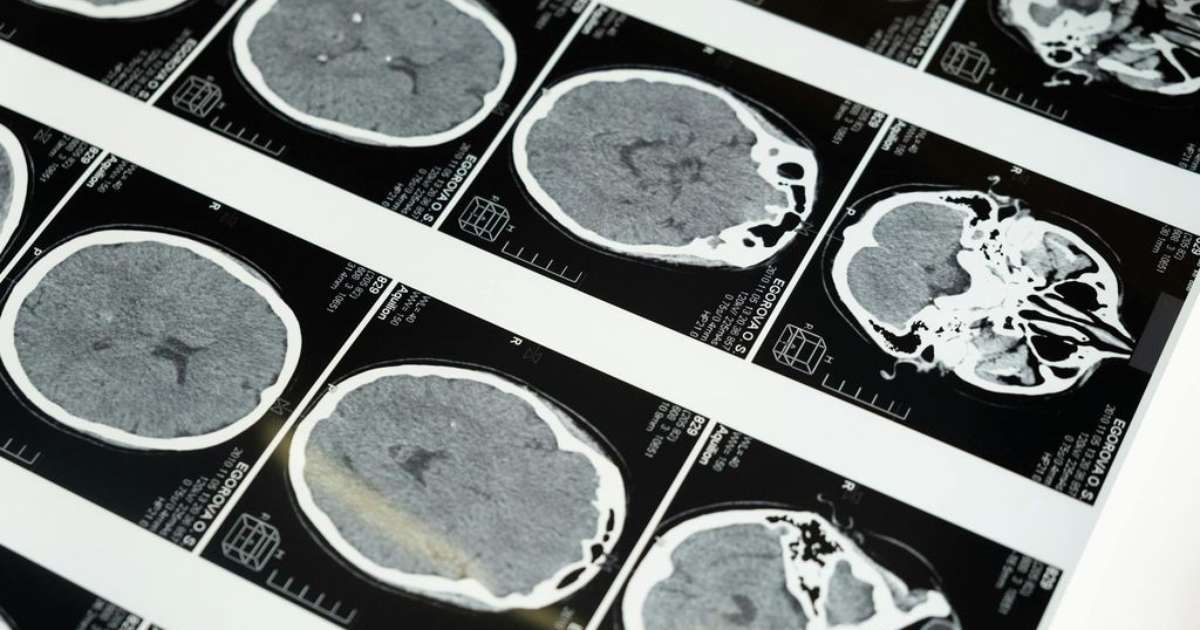



More Stories
Halley’s meteors can be seen in the early hours of Sunday
A pair of tigers impress fishermen on the Aquidoana River
iPhone battery runs out quickly? See 7 tips to solve it