With an increase in the number Cell phone theft and theftMany people are worried about what to do if they encounter this situation. Smartphones have become one of the main targets of street criminals, who take advantage of the distraction of device owners and manage to snatch them from their victims’ hands within seconds.
See also: “Pickpocket Attention”! 10 places in Brazil where there is the most cell phone theft
Being a summary of citizens’ lives, devices currently collect various sensitive data, such as digital documents, access to credit cards and bank accounts, photos, among various other contents. However, there are some measures users can take to prevent headaches from getting worse if the device is stolen or stolen.
4 tips to preserve your data on your smartphone
1. Keep the screen lock on
Using a password on your cell phone is one of the primary ways to prevent easy access to your smartphone. In general, cell phones already provide step-by-step instructions for choosing a passkey or configuring facial recognition or biometrics once you purchase the device. This makes it more difficult to access content stored on your cell phone.
Another screen lock tip is to reduce the auto-lock time. It happens that after a while the user leaves the cell phone inactive, which results in the cell phone being automatically blocked. By reducing the time, the cell phone will be blocked more quickly, preventing the thief from having immediate access to the smartphone after theft. Some mobile phones have an option to auto-lock after 30 seconds.
2. Pay attention to email
To change the password for many services and applications, email is used as a resource to confirm the user’s identity. However, many devices tend to log their email to the cell phone, which makes access easier for criminals. Therefore, it is recommended to disconnect registered emails from your cell phone as a way to restore accounts and services.
3. Avoid writing passwords on your cell phone
With the huge number of passwords used in applications today, many users use the notepad on their mobile phones to write down their passwords. Moreover, others use a conversation with themselves via messaging apps to type in recorded passwords.
However, this practice is very dangerous, because when your cell phone is stolen and hacked, all the user data will be easily available and collected in one place for criminals.
4. Keep your backup up to date
To avoid losing contacts, photos and files, it is recommended to keep an up-to-date backup of your device. Accounts from Apple, Samsung, Google, WhatsApp and other apps allow the user to leave the automatic cloud backup option enabled. Thus, the backup copy is updated according to the chosen frequency, whether daily, weekly, or monthly.

“Hardcore beer fanatic. Falls down a lot. Professional coffee fan. Music ninja.”

:strip_icc()/s03.video.glbimg.com/x720/12554906.jpg)
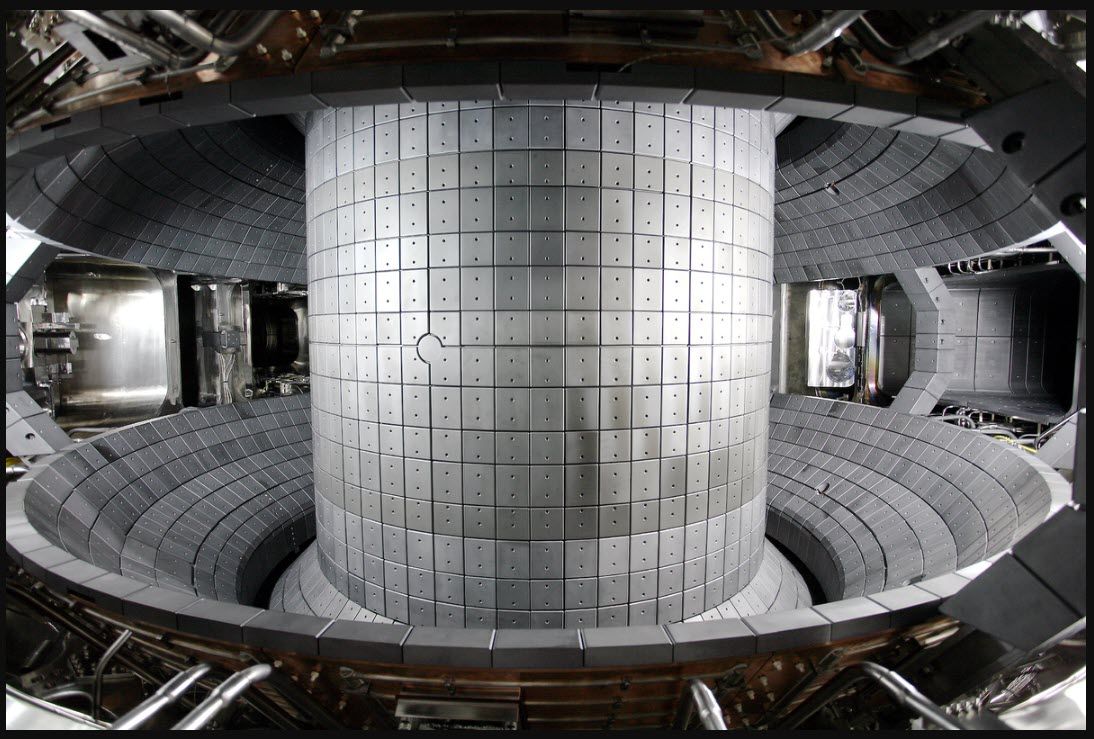
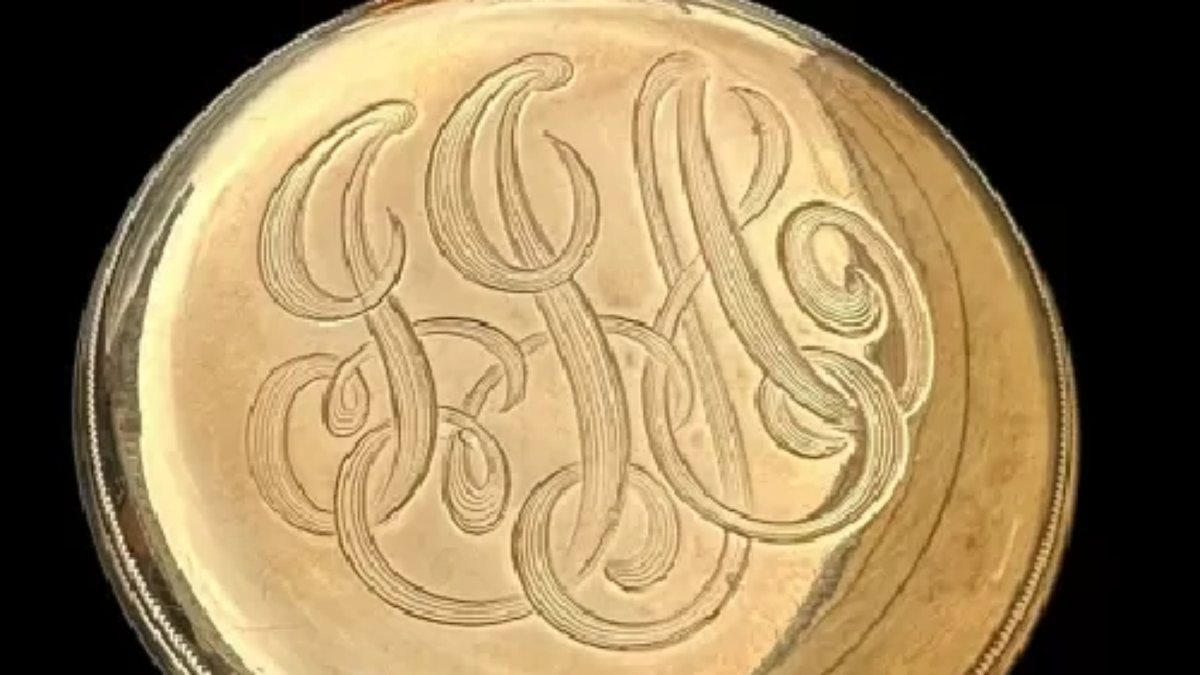
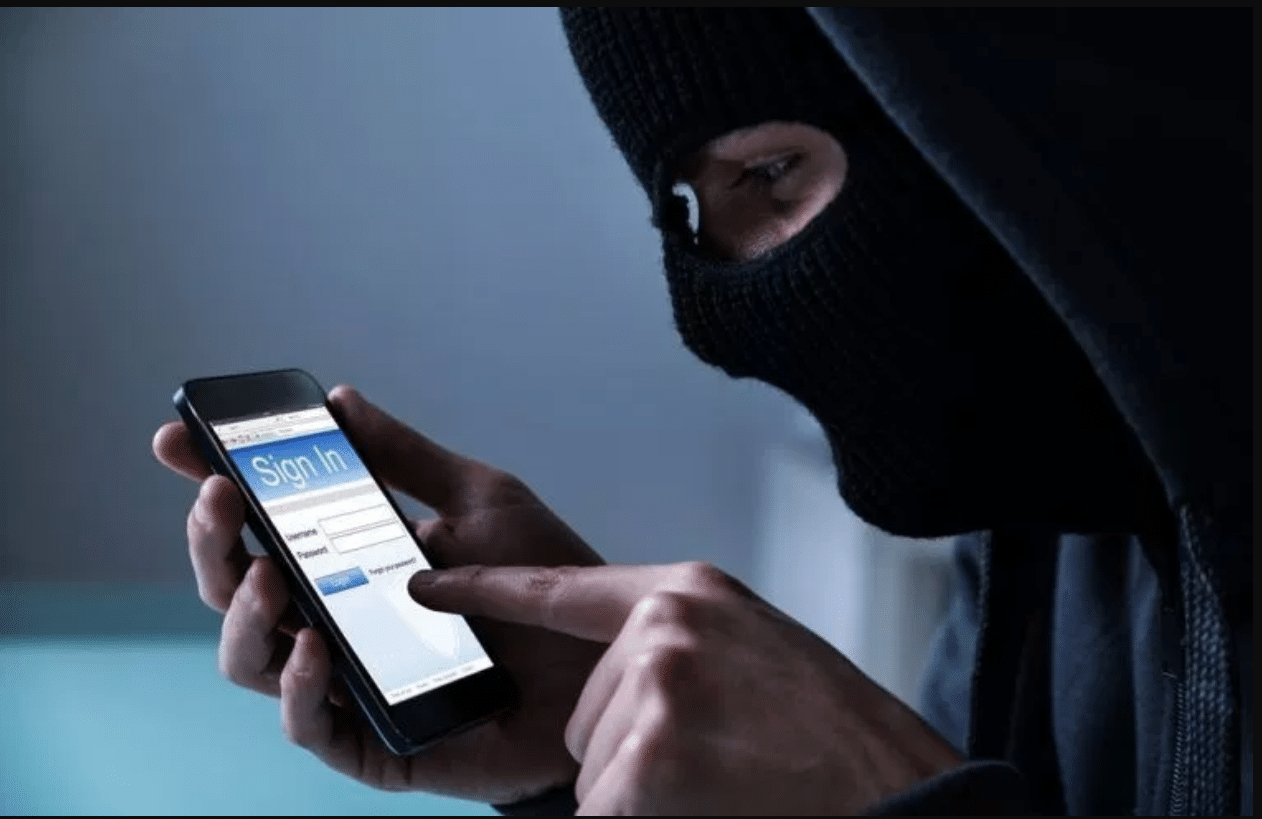
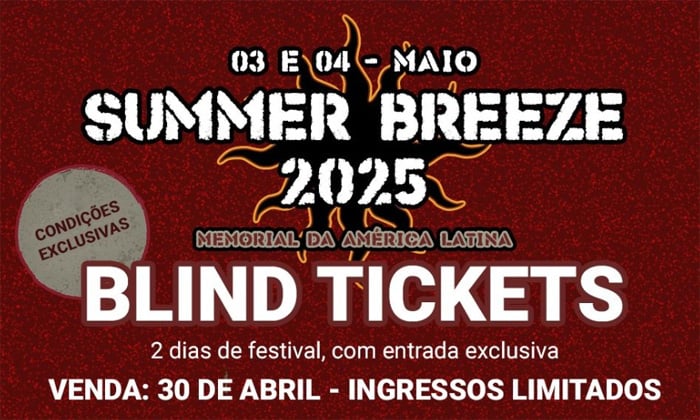

More Stories
Discover six mobile phone scams and how to avoid them
The owner of the Pizza Hut, KFC and Frango Asado chains has one eye on expansion and one eye on delivery
Mandatory DET for companies: simplify your business in 2024 with MEI!