Every day, thousands of people exchange messages through The WhatsApp. If you are interested in knowing which contacts you talk to the most, there are some tricks that can help you find out.
You can view frequent contacts by simulating forwarding a message or sending a photo from your phone gallery. Another option is to use the analysis tool provided by the application itself.
See below how to perform the above three actions and find out which contacts you chat with most often on the messenger.
Simulate sending messages
- open the The WhatsApp;
- Click on any conversation you want;
- select a message and click on the “Forward” option;
- A screen with frequent contacts and recent conversations will appear.
Simulate sending a picture from a cell phone gallery
- Open your phone’s gallery;
- select the image you want;
- After that, press the share button;
- Refers to The WhatsApp in the application menu;
- A list of your frequent contacts and recent conversations will be displayed.
Storage Analysis Tool
- open messenger
- go to the “Settings” section;
- Click on the “Data Usage and Storage” tab;
- Once done, tap on Use Storage;
- A list of all your contacts will appear, indicating the space each conversation takes up on your smartphone.
WhatsApp is testing a new reply tool linked to the status
It is in the testing phase in The WhatsApp A feature that will allow users to see when a status post has led to a conversation, similar to what is currently available on Instagram.
The function will be more useful when the messenger gives quick reactions to the status. As with other platforms, it will be possible to express your reaction using emojis in temporary posts.
With the feature in question, it will be possible to follow the repercussions of the situations, as well as view the context of the conversation even before the chat is opened. Therefore, the new status replies indicator will appear before the message.
However, since it is still in the development and testing phase, there are no expectations for the tool to be officially released. Job must be released for all versions The WhatsAppfor Android, iOS and Desktop.
WhatsApp issues app theme change
a The WhatsApp It allows users to change the theme of the application. Although many believe that this function is only related to the interface design, changing the color of the messenger can significantly reduce cell phone battery consumption and even prevent eye diseases.
Also known as “night” and “day” options are a kind of control over eye sensitivity factor, bearing in mind that the “light” option tends to harm users’ eyesight in the long run. Even those who already wear glasses may notice some discomfort when using the look with more rays of lights.
Here’s how to change the color of WhatsApp
Step by step on Android:
- Access to the application The WhatsApp;
- On the main screen, click “Settings”;
- Among the menu options, select “Theme”;
- Choose between “Dark”, “Light” or “Auto” (changes depending on your phone’s screen setting).
iOS Instructions:
In the case of the iPhone, it is necessary to change the color of the application through the settings of the cell phone itself. Check out the steps below:
- access to the “Settings” icon in iOS;
- select “Display and Brightness”;
- Choose from ‘Dark’, ‘Light’, and ‘Auto’.
See what success is on the Internet:

“Incurable thinker. Food aficionado. Subtly charming alcohol scholar. Pop culture advocate.”

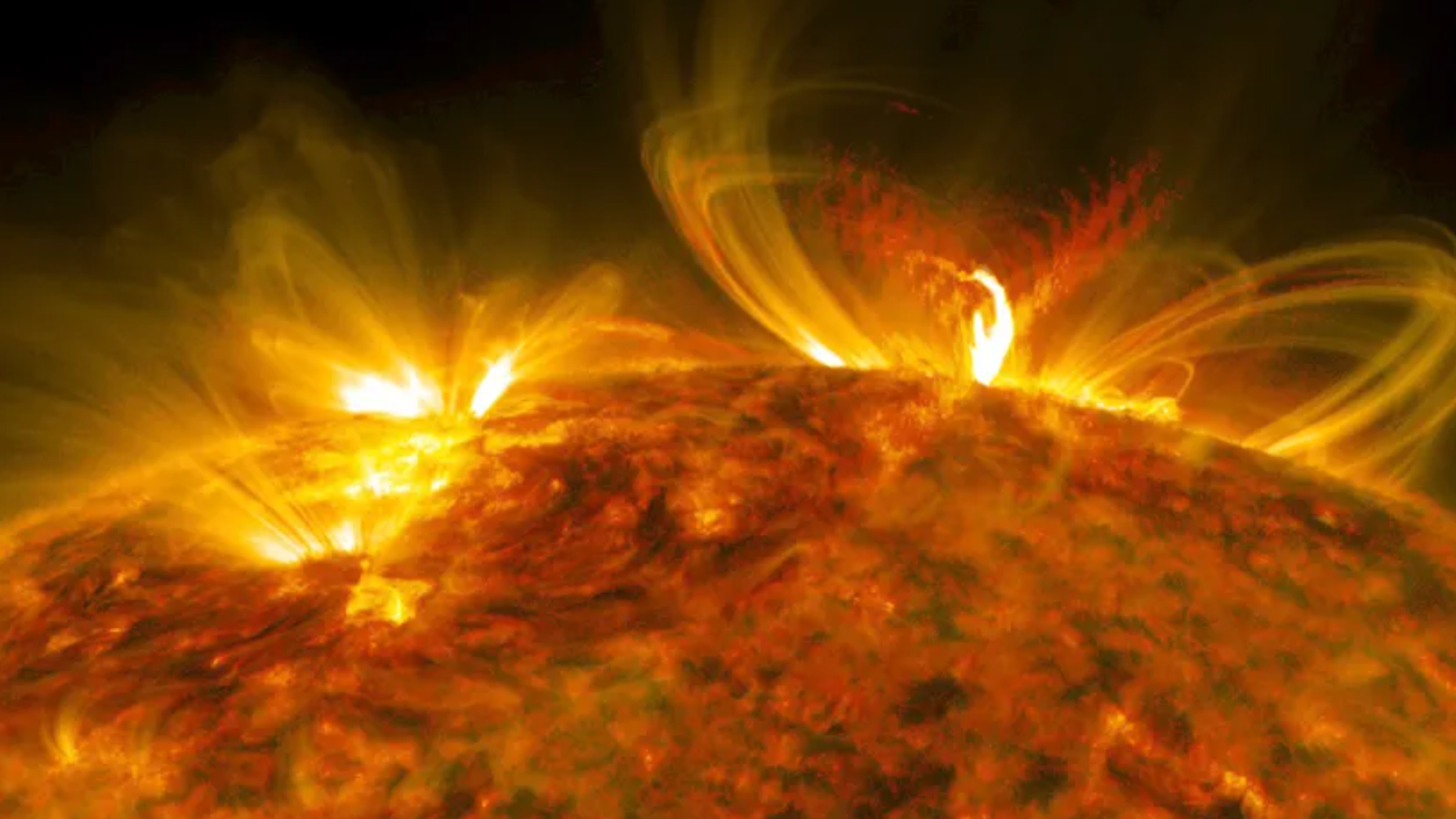
:strip_icc()/s02.video.glbimg.com/x720/12532177.jpg)




More Stories
Comet 12P/Pons-Brooks passes through a solar flare in NASA video
The Ministry of Health and Google enter into a partnership – Capitalism
“Devil's Comet” can now be seen in the skies of southern Brazil